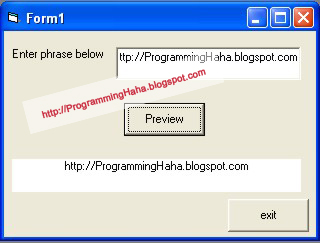
Creating applications in visual basic text preview
the steps are
1. open microsoft visual basic yours
2. create a form like this
3. criteria
Object | Property | Nilai |
Label1 | Name | Label1 |
Caption | Enter phrase below | |
Text1 | Name | Text1 |
text | (Delete) | |
Command1 | Name | Command1 |
Caption | Preview | |
Label2 | Alignment | center |
Background | &H00FFFFFF& | |
Command2 | Caption | exit |
Description of program: When the event button is clicked the contents Label2property will take the contents of Text1 property
3. Log into Code View, the following contents of the program.
Private Sub Command1_Click ()
Label2.Caption = Text1.Text
End Sub
To exit button
Private Sub Command2_Click ()
End
End Sub
4. run the program and completed
Programming is easy
thank you for visiting my blog


2 comments:
its good blog...
Thanks bro
Post a Comment
thank you for visiting my blog and comment here. I hope the commentary contains a comment which intend to build and repair. criticism and suggestions I gladly accept.