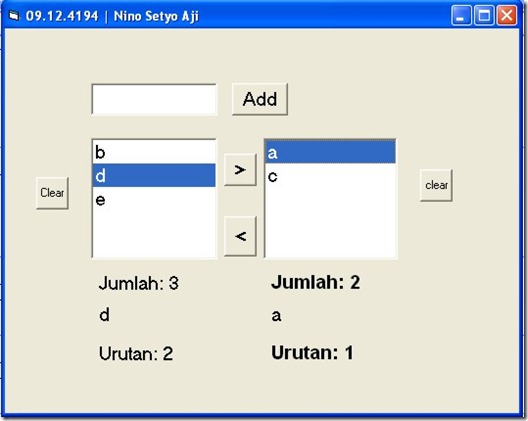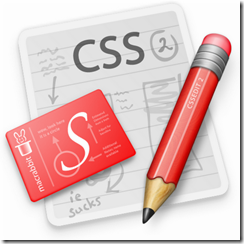DETTACH / attach in SQL SERVER 2000
You probably have done a copy of the database to other location by using a database backup Either attach or detach the database operation. Do you know what precisely Happen behind detach the database under the hood?
Detach the database Could Be done only if the database is not being accessed by anyone. If you Would like to make sure none accesses the database, you cans set the database to sql SINGLE_USER in ALTER DATABASE command with one of the termination options: WITH ROLLBACK AFTER n SECONDS WITH ROLLBACK IMMEDIATE or (Where n is a any integer number), for example:
ALTER DATABASE AdventureWorks2008
SET SINGLE_USER
WITH ROLLBACK AFTER 3 SECONDS
After That you cans sp_detach_db <databasename> issue (for example: EXEC sp_detach_db AdventureWorks2008).
Interesting thing to note Is That Pls detach a database is Issued, SQL Server will of copy dirty pages (pages changes since last checkpoint) back to corresponding pages in database files. You just only need to copy / move files into other database location for attaching the SQL Server database and transaction log files Could rebuild for you. But there are two conditions database That you need to be aware about.
If the database is read only, you need to include not only data files but Also Pls attach the transaction log file database. If the database is read write, you need only to include data files.
Since SQL Server 2005, the syntax for attach database is CREATE DATABASE ON <filespec> <database name> [, .... N] FOR {attach | ATTACH_REBUILD_LOG}. The legacy command sp_attach_db Should not be Used Because it Becomes depreciated features and Could Be removed in future SQL Server releases. The difference Between the new syntax and legacy Is That the maximum number of files on legacy is up to 16 files on the new syntax whereas the maximum number of files That Could be attached is up to 32.767 32.767 files and file groups. Certainly you will from never reach the number of files That need to be attached.
To me, attach-detach is as good as a backup-restore the database. The only difference Between Them Is That database is still accessible During the backup-restore whereas attach-detach requires a database to be offline.
** If my friends do not know what it means can translate on google
Bottom line:
DETTACH / Attach
Function: copying files to a server database and SQL Server menginisilisasi
How to Attach:
From Interprise Manager
Database
Right Click - All Task - Attach
Find the file *. MDF
How Dettach:
From Interprise Manager
Click on a database which is
Right click
Monday, May 30, 2011
DETTACH / attach in SQL SERVER 2000
learning Data Manipulation Language (DML)
Data Manipulation Language (DML)
ADD DATA
INSERT INTO table_name
VALUES (value_1, value_2 ,..., nilai_n)
OR
INSERT INTO table_name (kolom_1, kolom_2 ,..., Kolom_n)
VALUES (value_1, value_2 ,..., nilai_n);
NOTE
Fields with are mandatory NOT NULL konstraint
Writing data to the type of numbers are not enclosed in quotation marks
Writing data to the type of string or a date enclosed in quotation marks
Data on the child table (foreign key) must exist in the parent
EXAMPLE
INSERT INTO STUDENT VALUES (2001, 1, 'ANITA', 'MAGELANG', '1-JAN-85 ');
INSERT INTO STUDENTS (Thang, NIM, NAME) VALUES (2005, 9, 'David');
CHANGE DATA
UPDATE table_name
SET
kolom_1 = nilai_baru_1,
kolom_2 = nilai_baru_2,
...
kolom_3 = nilai_baru_n
[WHERE condition]
Change all the rows, one column
Change all thmasuk to 2003
UPDATE students
SET thmasuk = 2003;
Changing a particular column for a particular row
change the column name to Marani Anita in the table of his students who NIM = 200
UPDATE students
SET name = 'Anita Marani'
WHERE NIM = 200;
Change multiple columns at once
UPDATE Student
SET
name = 'Anita Mariana',
thmasuk = 2000
WHERE NIM = 200;
Operator Condition
Relational Operators (=,>, <,> =, <=, <>)
Boolean Operators (And, Or, Not)
UPDATE class
SET NIP = 1
WHERE CODE = 'P1'
AND NIP = 2
Between and Not Between
UPDATE class
SET NIP = 1
WHERE idkelas BETWEEN 1 AND 3
Operator Conditions (Cont ...)
In and Not In
UPDATE class
SET NIP = 1
Idkelas WHERE IN (1,2,3)
Is Null and Is Not Null
UPDATE Student
SET DATE = '21-Aug-89 '
WHERE date IS NULL
Like and Not Like
Wildcard
% some arbitrary character
_ one arbitrary character
[] any one character in the range
[^] any single character outside the range
Sample Data: Erike, Mirna, Ani, Kaka, Ubaid
LIKE '% a': Mirna, Kaka
LIKE '% a%': Mirna, Kaka, Ubaid
LIKE '_a%': Kaka
LIKE '% [a-k] a%': Kaka
LIKE '% [^ a-k] a%': Mirna
Example Queries:
Readmore..
UPDATE Student
SET
Address = Null
WHERE Name LIKE '% a%';
Thursday, May 26, 2011
Java scripts and Java differences
Java scripts and Java differences
First in Class X EMP B (Programs and Classes), Most Hated Banget with that name there are 2 JAVA Karna he thought of Master Patterns Differ in Teaching Us, And We Also confused with Javascript on the Web!
So What is actually "Differences Between Java and Java Script ..?", if both are indeed derived from" Java "...!!. Ga At first I also know what is actually "Differences Between Java Script with Java", due to curious to know eventually I try to ask the same oom Google with the Keyword "The difference with Java Java Script" and after I had been looking for finally met as well. nah these results I found:
1.
Javascript is usually in its use combined with HTML, the aim is to enrich the HTML to get more interactive, java script therefore depend strongly on the browser used. If your browser does not mengijikan (disable) to use a javascript feed applications that use javascript are not the maximum, even could have been an error. Java is a language pemogramam object-oriented programming (OOP) in which applications can be made directly in the execution, of course by doing the compiler first. Language similar to java. Net was Microsoft, but java is open, in contrast with. Net is its use requires a license.
2.
JavaSript just a scripting language, whereas Java programming language that is multifunctional and platform independent. Java can be used to create desktop applications and also server (SDK and EE) is also for programming the mobile (ME), while JavaSript based on client-side can only dijalakan with the browser and executed on the client computer.
In addition, Java can also be used to create desktop applications that run in the browser by using the applet, while JavaScript can only work when combined with HTML.
3.
JavaScript is a script (text) which is read by the browser, then translated into a set of commands. Then the order was executed in the browser. JavaScript (generally) Dlm pasted HTML. Java is a program which generated (compiled) on the server, then run in a browser (if she Java Applet) or run on the server (if he's Java Server Pages).New results are displayed in the browser. Java programs must be retrieved from the server.
So the main difference between Jaca Script with Java is the way a program is executed. With its own java can penggunakaannya broader, JME -> for application development on mobile phones, JDK -> application development on desktops and Jee -> for the development of large applications (enterprise)
How? Are Useful For pal? Easy - Helpful hope ya friend!
CONNECTION TO DATABASE, metadata
CONNECTION TO DATABASE, metadata
Project for which we can make to a high with the database we have, then we have toconnect your database with an existing project.
Process connection:
a. Registration drivers
b. Connection to the database
c. Both must exist in the instruction block try {} catch (Exception) {}
Class / Interface in use:
Class Class
Method:
static Class forName (String namaclass) à Driver Registration class
Ex:
Class c = Class.forName ("com.jdbc.mysql.Driver");
All classes used for database management, is in the package java.sql .*
Class DriverManager
Method:
Connection getConnection (String location, String username, String pwd)
Ex:
String location = "jdbc: mysql: / / localhost / nama_db";
String uname = "username";
String pwd = "password";
Connection con = DriverManager.getConnection (location, uname, pwd);
À Connection Interface
Exception:
È Class ClassNotFoundException Exception will occur if there is an error registrationclass,
use forName method of class Class.
Class SQLExceptionèException to know the error connection and access the database / table.
Example 1
Create a new project, add the object form with the draft as follows:
In the TEST CONNECTION button to add the following code:
Adding libraries to the project in a way MYSQL, right-click Libraries choose AddLibrary
Selection dialog will appear as follows:
Select the MySQL JDBC Driver, and click the Add Library.
Run.
Example 2.
If the project that we make involve many forms, and each form must connect to the database, it would be better if the connection is made in a separate class so that wedo not need to write the connection process again and again.
Create a project, add the Form as in Example 1 as follows:
In this project also add an object class (Select the Java Class, not the Java Form), andcreate a constructor in class for the connection process as follows:
In the form that had previously designed to add the following event CONNECTIONTEST button, and run.
Example 3
Process connection can also be placed in a different package with the form.
Create a new project, add a form similar to Example 1 and Example 2 earlier.
At the Source Package, Right-click the package name is the same with your project,select New à Java Package
Dialog will appear to fill in the name of the package. Replace newpackage with data.Click the Finish button.
Will form a new package by name tigakoneksi.data can be seen as follows:
Right-click the new package, add a Java Class object, write the following code:
In draft form, add the following event for the button CONNECTION TEST 2:
If the error sign appears, right click on the lines of program code, select Fix Imports.Will automatically add the name of a new package that we have the following:
Run.
Metadata DATABASE
Metadata à data about data
Interface used:
Interface Connection
Method:
Statement createStatement ()
à create a Statement object (interface Statement) to send commands to the database query
DatabaseMetaData getMetaData ()
à get the metadata that is stored to the object DatabaseMetaData (DatabasemetaData interface) from an existing database on the Connection object.
DatabaseMetaData Interface
Method:
GetTables ResultSet (String catalog, String schema, String tablename, String [] type)
à find out information from the database tables that exist in the metadata
DatabaseMetaData.
GetColumns ResultSet (String catalog, String schema, String tablename, String nmcolumn)
à know the names of a table from the database field whose metadata is in
DatabaseMetaData.
ResultSet Interface
Method:
String getString (String nmcolumn)
à take the value of the designated column from a ResultSet
Metadata from a database:
1. Get metadata from the connection and save it to DatabaseMetaData
DatabaseMetaData dbmd = con.getMetaData ();
2. Get information from databasemetadata table with the function and save it to a ResultSet getTables
String [] type = {"TABLE"};
ResultSet rs = dbmd.getTables (null, null, null, type);
3. Show information of each table with a loop (rs.next ()) as follows:
a. Find the name of table
String nm_tbl = rs.getString ("TABLE_NAME");
b. Find a table structure
rs1 = dbmd.getColumns (null, null, nm_tbl, null);
c. Show the structure of each table with a loop (rs1.next ()) as follows:
String nm_field = rs1.getString ("COLUMN_NAME");
String tp_field = rs1.getString ("TYPE_NAME");
String lb_field = rs1.getString ("COLUMN_SIZE");
Examples
Displays the name of all tables in the database.
Create a new project, add the object form with the draft as follows:
In the model properties (JTable) turned into a Custom Code.
Add a new package, in this package add the Java Class object, write code to connect to the database.
Write the following instructions are also on the source form above.
Run, will be obtained as follows:
Metadata from a ResultSet
Interface is involved:
Interface Statement
Method:
ResultSet executeQuery (String sql)
à execution that produces a ResultSet query (Query SELECT)
ResultSet Interface
Method:
ResultSetMetaData getMetaData ()
à get the ResultSet metadata.
Interface ResultSetMetaData
Method:
getColumnCount int ()
à get the number of columns of a ResultSet
String getTableName (int i)
àmendapatkan table name
String getColumnName (int i)
à get the column names to i
String getColumnTypeName (int i)
à get the column type to i
Steps to get the metadata ResultSet:
1. Make a Statement
Statement STT = con.createStatement ();
2. Get the ResultSet (query execution)
String sql = "Select * from nm_tbl";
ResultSet rs = stt.executeQuery (sql);
3. Get metadata
ResultSetMetaData RSMD = rs.getMetaData ();
4. Get number of columns
int j = rsmd.getColumnCount ();
5. Get table name
String nm_tbl = rsmd.getTableName (index);
6. Get field names and types, with a looping
for (int i = 1; i <= j; i + +)
String nm_field = rsmd.getColumnName (i);
String tp_field = rsmd.getColumnTypeName (i);
Examples
On an existing project, add a form with the draft as follows:
At The OK button, enter the following code
Run, will be obtained as follows:
end
Readmore..Thursday, May 19, 2011
What is "JAVA"?
Among the many existing software, we often hear the term Java, called Java or J2ME (Java 2 Micro Edition), which is derived from the Java language, where its functions focused on making applications to the mobile environment.
Java is a software technology that in it includes a programming language. In addition, Java also is a platform that has a virtual machine and libraries needed to write and run a program.
Java Initially developed in the computer environment by Sun Microsystems Inc. with the aim to produce a simple computer language without having attached to a specific architecture.
In 1995 Sun released a Java-based browser with the nickname of Hot Java, and subsequently decided to make Netscape's browser equipped with Java language.
Afterwards, join them too many reputable developers IBM and Microsoft.
The following year, Sun Microsystems Inc.. release of the Java Software Development Kit (JDK) first, which is JDK 1.1. Then continue to develop the programming that runs the applet in the browser into a world-class programming that is widely used for the development of a variety of applications.
The Java programming language itself broadly grouped into 3, namely Java 2 Standard Edition (J2SE), Java 2 Enterprise Edition (J2EE) and Java 2 Micro Edition (J2ME).
J2SE is used to develop desktop applications and applets.
J2EE is used to develop applications based on client / server enterprise scale.
And J2ME applied to a variety of small devices with the amount of memory, storage capacity and limited user interface, such as mobile phones and PDAs.
Until now there are two versions of the Java J2ME platform which is commonly used in the MIDP 1.0 mobile phones that still have a simple specification and provide basic functionality for mobile applications, including basic user interface and network security. And MIDP 2.0 which has added a variety of facilities such as gaming, multimedia, support various types of connectivity, as well as OTA.
Excerpted from various sources.
by www.zahroel.co.cc
Wednesday, May 11, 2011
Creating a blog using CSS menus

Before there is such thing as CSS code, the navigation menu created by using tables with HTML code. Whether it be horizontal or vertical menu. In fact, to make a website layout still use tables. Well ... if you've no time now to make a navigation menu with table had no other way is by using CSS code. Here's the ropes and hopefully can be understood .........
Creating a blog using CSS menus
Before starting, please note that in order to place the CSS code in a blog that is must be between <head> tag and </ head>. Or to be more easily, keep the above code
]]></ B: skin>
</ Head>
Ok .... immediately wrote to how to create CSS code for menu navigation.
First you must create a first code tag css for the navigation menu settings. See the code below:
# Menu
{
margin-bottom: 10px;
height: 29px;
background: transparent;
padding: 0px 0;
}
Then, create a CSS code to change the default format for ul and li tags
# Menu ul
{
margin: 0;
padding: 7px;
height: 29px;
text-align: center;
}
# Menu ul li
{
list-style: none;
display: inline;
}
The purpose of the CSS code above is to change the format tag ul from vertical to horizontal and set the margin and padding for each menu navigation. Next, make a CSS code to create a variety of links from the navigation menu. code:
# Menu ul li a: link, # menu ul li a: active, # menu ul li a: visited
{
color: white;
margin-bottom: 4px;
padding: 13px 13px 7px 7px;
font-size: 1em;
font-family: 'lucida grande', arial, sans-serif;
font-weight: bold;
text-decoration: yes;
background: url (http://i283.photobucket.com/albums/kk315/
meezanx_2008/menu.gif) repeat-x;
background-position: center;
}
# Menu ul li a: hover
{
color: white;
}
Well ..... the above code is a tutorial that all CSS code mebuat navigation menu. For more details and how to save tersbut code in your blog template follow these steps:
* Log in to Blogger and then select and edit the HTML layout
* For security please download your template first
* Remember .... Do not give a checklist on the box Expand Widget Templates.
* Find the following code:
]]></ B: skin>
</ Head>
* If you have found. please copy and paste the following code above the HTML code earlier
# Menu
{
margin-bottom: 10px;
height: 29px;
background: transparent;
padding: 0px 0;
}
# Menu ul
{
margin: 0;
padding: 7px;
height: 29px;
text-align: center;
}
# Menu ul li
{
list-style: none;
display: inline;
}
# Menu ul li a: link, # menu ul li a: active, # menu ul li a: visited
{
color: white;
margin-bottom: 4px;
padding: 13px 13px 7px 7px;
font-size: 1em;
font-family: 'lucida grande', arial, sans-serif;
font-weight: bold;
text-decoration: yes;
background:
url (http://i283.photobucket.com/albums/kk315/meezanx_2008/menu.gif)
repeat-x;
background-position: center;
}
# Menu ul li a: hover
{
color: white;
}
* After finishing his copy and paste, locate the following code:
<div id='content-wrapper''>
* If you have found (have to) copy the following code above the html code
<! - START MENU ->
<div id='menu'>
<div style='display:none;'>
<img alt='preload' src='menuon.png'/>
</ Div>
<ul>
<li> <a href='URL ANDA' target='_blank"> Your Text </ a> </ li>
<li> <a href='URL ANDA' target='_blank"> Your Text </ a> </ li>
<li> <a href='URL ANDA' target='_blank"> Your Text </ a> </ li>
<li> <a href='URL ANDA' target='_blank"> Your Text </ a> </ li>
</ Ul>
</ Div>
<! - END MENU ->
Important Note:
1. CHANGE YOUR URL to link your purpose and your Text with the name of each - each link. See How to Make Link.
2. If you understand the CSS code, CSS code you can replace him, according to your needs.
If it is completed, save the template.
Readmore..
Saturday, May 7, 2011
Friday, May 6, 2011
CSS (CASCADING STYLE SHEET)
1. Introduction to CSS
Cascading Style Sheets is a technology used to beautify
website page views (the site). With the overall color and CSS Method
display in a web site can be converted / reformatted quickly. CSS also
been in standartkan by the World Wide Web Consortium (W3C) for use on the web
browser.
Readmore..
Example:
<h1 style="color:red;"> Red, hahaha ...</ h1>
2. The terms in the Style Sheet
Style rules
Cascading style sheets is a collection of rules that define
style from the document. As an example we can create the style rules
determine that all <H2> display with the color orange.
Style sheets
Style sheets can be embedded into HTML document. Or called
embedded style sheet. Style sheets can also be made as an external file
and the link to an HTML document. Style roles can be wearing on the
of a certain web page. For example you can determine
certain paragraphs in the show with bold and italic style while
others remain as usual.
Selector
property1 {selector: value, property2: value,. . .}
h1 {color: green; background-color: orange;}Style sheets consist of two parts:
1. Selector
The first part before the "{}" is called selector
2. Declaration
Consisting of the property and its value.
3. Use the style element
Let's start by setting the font color and background. You
can do this by using the style element to
set the character code tags of your document.
a. Inheritance (Inheritance):
Thursday, May 5, 2011
Change Title Case Using String Functions Being Ucwords
there any php functions that are used to convert a string into upper case, lower case or title case. For this time I just want to discuss ucwords function. Ucwords function is a function that is used to change the characters of a string to title case form
$ output = ucwords ($ change);
variable $ output is a place used for storing strings that have been dibuah by ucwords function.
The variable $ change is a string that want dichange into title case.
Source code (save it as ucwords.php):
Monday, May 2, 2011
DATABASE BASIC CONCEPTS
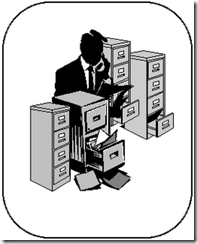 do not know about databases? basik data is used to make the program. database is very closely related to sql. BACKGROUND Database processing into the mainstay and its presence is required by the various institutions and companies In developing the required database information system as data storage media The presence of the database can improve company performance and to improve the competitiveness of the company The database can speed up efforts to customer service to produce information quickly and accurately help decision makers to quickly decide an issue based on existing information
do not know about databases? basik data is used to make the program. database is very closely related to sql. BACKGROUND Database processing into the mainstay and its presence is required by the various institutions and companies In developing the required database information system as data storage media The presence of the database can improve company performance and to improve the competitiveness of the company The database can speed up efforts to customer service to produce information quickly and accurately help decision makers to quickly decide an issue based on existing information
Saturday, April 30, 2011
BASIC XML
What is XML? ![]()
- XML stands for EXtensible Markup Language
- XML is a markup language much like HTML
- XML was designed to carry data, not to display data
- XML tags are not predefined. You must define your own tags
- XML is designed to be self-descriptive
- XML is a W3C Recommendation
The Difference Between XML and HTML
XML is not a replacement for HTML.
XML and HTML were designed with different goals:
XML was designed to transport and store data, with focus on what data is.
HTML was designed to display data, with focus on how data looks.
HTML is about displaying information, while XML is about carrying information.
XML Does not DO Anything
Maybe it is a little hard to understand, but XML does not DO anything. XML was created to structure, store, and transport information.
The following example is a note to Tove from Jani, stored as XML:
<note> <to>Tove</to> <from>Jani</from> <heading>Reminder</heading> <body>Don't forget me this weekend!</body> </note> |
The note above is quite self descriptive. It has sender and receiver information, it also has a heading and a message body.
But still, this XML document does not DO anything. It is just pure information wrapped in tags. Someone must write a piece of software to send, receive or display it.
Readmore..
Friday, April 29, 2011
laying JavaScript
Where to Put the JavaScript
JavaScripts in a page will be executed immediately while the page loads into the browser. This is not always what we want. Sometimes we want to execute a script when a page loads, other times when a user triggers an event.
Scripts in the head section: Scripts to be executed when they are called, or when an event is triggered, go in the head section. When you place a script in the head section, you will ensure that the script is loaded before anyone uses it.
Scripts in the body section: Scripts to be executed when the page loads go in the body section. When you place a script in the body section it generates the content of the page.
Readmore..Structures Condition and Repetition section
hey hey, You can implement this in php, and other programming languages,. The following is basic to know the loop
1. Structure Condition
Branching control structures (decision making) that control the structure function
to conduct elections for the command to be executed in accordance with certain conditions.
There are four branching orders in PHP, that is if, if .. else, if .. elseif, and switch.
stucture condition If
if (condition) {
statement-if-condition-true;
}Description:
condition is a statement or a variable that should be checked TRUE or FALSE.
![]() Structure Condition If ... Else
Structure Condition If ... Else
If ... else command is used to select a statement based on a
condition. This command will execute a particular statement if the condition is true and will
run another statement if the condition is false. Syntax is
as follows:
Readmore..if (condition) {
statement-if-condition-true;
} else {
statement-if-conditio -false;
}Description:
condition of a statement or a variable that should be checked his TRUE or FALSE. If
the condition is TRUE, the statement in the if block will be executed, otherwise if
the condition is FALSE, the statement in the else block will be executed.
Thursday, April 21, 2011
Register On Vs Global Register Global Off
At the beginning of its development, by default the global registers in the set of On the
tujuang to give the user ease in learning PHP, so that users can take / call variable simply by mentioning the name variables, no matter whether the variable comes from GET, POST, COOKIE, or SESSION. An example script follows:
Scripts "globalon.php"
1: <? Php
2: echo "<form method=GET action=globalon.php>
3: Enter your name: <input type=text name='nama'>
4: <input type=submit name=oke value=kirim> </ form> ";
5: if ($ ok == 'send') { 6: echo "Your name is: <b> $ name </ b>";
7: } 8: ?>
Readmore..
Flow Learning Java
Java ![]() is an interesting technology but spacious. He can be used for develop solutions for mobile devices that run on enterprise servers. The extent of Java often confuses beginner in learning Java. Not infrequently caught up in the direction that is not maximum, for example control of open software source, such as Struts, Turbine, or Hybernate rather than understand Java itself.
is an interesting technology but spacious. He can be used for develop solutions for mobile devices that run on enterprise servers. The extent of Java often confuses beginner in learning Java. Not infrequently caught up in the direction that is not maximum, for example control of open software source, such as Struts, Turbine, or Hybernate rather than understand Java itself.
Or stuck to treat the JSP as a scripting language, like culture in PHP. Where do you begin to walk, where you must step on the way your odyssey as a Java developer, preferably tailored to your objectives. Do you want to develop applications for mobile phones, or to run on the enterprise server? This requires a different Java technology for be explored.
Java Platform
Java as a platform for software development, broadly divided into 3
referrals:
J2SE
J2EE
J2ME
J2SE
Readmore..
Wednesday, April 20, 2011
Data Type & Constant
automatically determined by the PHP interpreter. However, PHP supports 8
(Eight) pieces of primitive data types, namely:
1. boolean
2. integer
3. float
4. string
5. array
6. object
7. resource
8. NULL
Readmore..
Tuesday, April 19, 2011
Variable
In every programming language we will certainly encounter the concept of variable.Variable is a place in memory to store data whose value can be changed during program run.In PHP, every variable always begins with the sign '$' and followed by the name of the variable, regardless of whether the data is integer, real or string, PHP will automatically convert the data according to type. Variable names can be any combination of letters of the alphabet and numbers with a maximum length of 32 characters. But unlike in most other programming languages that require us to declare variables in advance, variables in PHP do not have to be declared before the variable is used. Varabel represented by certain words with the rules of writing as follows:
Readmore..Friday, April 15, 2011
Visual Basic ??????????
Visual Basic compiler file applications will have:
1. Project Files (*. vbp)
Project file is a file from the application that we build itself. In this project file usually consists of several other files.
2. The file interface / form (*. frm)
This file is the file that stores information about the form in an application form. In a regular project file consists of more than one form.
Design Time and Runtime
In visual programming, there are two times that show what we can do at that moment in our application.
1. Design Time
Design Time is the time when we are designing / building our application. Determining the shape of interface, type the program code, and all the activities of design / development do we do when the design-time.
2. Run Time
We run or execution results of the design we have done is the Runtime. At this time we can not alter the program code.
Technorati Tags: Visual,Basic,languages,Object,Microsoft,Corporation,Windows,system,Project,Files,interface,information,Design,Time,Runtime,moment,development,execution
Windows Live Tags: Visual,Basic,languages,Object,Microsoft,Corporation,Windows,system,Project,Files,interface,information,Design,Time,Runtime,moment,development,execution
WordPress Tags: Visual,Basic,languages,Object,Microsoft,Corporation,Windows,system,Project,Files,interface,information,Design,Time,Runtime,moment,development,execution
Blogger Labels: Visual,Basic,languages,Object,Microsoft,Corporation,Windows,system,Project,Files,interface,information,Design,Time,Runtime,moment,development,execution
Come to Know PHP
Did you know that PHP ![]()
1. Is a recursive acronym of P HP: Hypertext Prepocessor.
2. First created by Rasmus Lerdorf in 1994.
3. Must be written in between the tags:
a. Style XLM
<?php
echo ”Style XML”
?>
b. Short Style
<?
Echo”ShortStyle”;
?>
c. Style SCRIPT
<script language =’php’>
echo ”Style JavaScript”;
</script>
d. Style ASP
<%
echo ”Style ASP”
%>
PHP Basic Structure
PHP Definition ![]()
According to official documents of PHP, PHP stands for PHP Hypertext Preprocessor. It is a form of language scripts that are placed in the server and processed on the server. The results are sent to the client, where the user uses browser. PHP is a server-side scripting language that integrates with HTML for create dynamic web pages. The purpose of the server-side scripting is the syntax and the commands that we give will be entirely run on the server but included in regular HTML documents. PHP is free to use. You do not have to pay anything for Using this software, aka free. You can download it via the site http://www.php.net. PHP is available in the form of binary code or source code complete.
PHP Style ![]()
PHP gives us flexibility when writing programs, with notes still refers to the conditions set. Please note that by the time PHP parse the file, the tag will be read to meet the special tags which tell for menerjemahkanya as PHP code. If the tag is found, then parser to execute the program code until the end on the closing tag. This also applies to the PHP code is embedded in HTML documents, which the parser will find the tags to be found. The rest are outside the tags will be considered not a PHP code, so the parser is also no need to process it. There are four ways to write a tag that identifies the PHP program.
Readmore..Introduction to Web Server and Server Side Scripting
1.1 Web Server ![]()
Web Server is a server software that functions in received a request (request) in the form of web pages via HTTP or HTTPS from clients, known as a web browser and sent back (response) results in the form of web pages are generally in the form of an HTML document.
Some of the widely used Web Server on the Internet, among others:
1. Apache Web Server (http://www.apache.org)
2. Internet Information Services, IIS (http://www.microsoft.com/iis)
3. Xitami Web Server (http://www.xitami.com)
4. Sun Java System Web Server (Http://www.sun.com/software/products/web_srvr/home_web_srvr.xml)
1.2 Server Side Scripting ![]()
Server Side Scripting is a scripting or programming technology web in which the script (program) is compiled or translated on the server. With server side scripting, enabling it to generate dynamic web pages.
Some examples of Server Side Scripting (Programming):
1. ASP (Active Server Pages) and ASP.NET
2. ColdFusion (http://www.macromedia.com/software/coldfusion)
3. Java Server Pages (http://java.sun.com/products/jsp/)
4. Perl (http://www.perl.org)
5. Phyton (http://www.python.org)
6. PHP (http://www.php.net)
Advanced Web Programming
PHP Privileges
1. Fast
2. Free
3. Easy to learn
4. Multi-platform
5. Support technical-support
6. Many of the PHP community
7. Safe
1.3 Installing Apache, PHP and MySQL with XAMPP ![]()
The process of installing Apache, PHP and MySQL is often a constraint, especially
for beginners just learning web programming with PHP. This caused
because the software must be installed and configured one by one. For those not yet
understand correctly, would often have difficulty, especially for us who study
independent.
But do not be discouraged, many available applications packages
The third brings together the software (Apache, PHP and MySQL) into a single installer.
The installation can be done easily and quickly, just next, next,
and finish.
Some application packages include:
1. XAMPP (Windows version) and lampp (Linux version) which can be downloaded at
http://apachefriends.org.
2. WAMP Server.
3. AppServ.
4. PHPTriad.
Readmore..
Wednesday, April 13, 2011
Creating applications in visual basic text preview
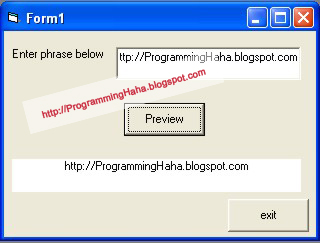
Object | Property | Nilai |
Label1 | Name | Label1 |
Caption | Enter phrase below | |
Text1 | Name | Text1 |
text | (Delete) | |
Command1 | Name | Command1 |
Caption | Preview | |
Label2 | Alignment | center |
Background | &H00FFFFFF& | |
Command2 | Caption | exit |
Popular Posts
-
PHP Definition According to official documents of PHP, PHP stands for PHP Hypertext Preprocessor. It is a form of language scripts that ar...
-
Make Application stopwatch A stopwatch is a handheld timepiece designed to measure the amount of time elapsed from a particular time w...
-
At the beginning of its development, by default the global registers in the set of On the tujuang to give the user ease in learning PHP, ...
-
change picture with button and text and we are learn load picture make change picture apple to orange to haha the steps are 1 . ope...
-
make lowercase letters to uppercase with php how to make a lowercase to uppercase in php? yes, here is the solution. type in textformat ...
-
Data Manipulation Language (DML) ADD DATA INSERT INTO table_name VALUES (value_1, value_2 ,..., nilai_n) OR ...
-
Set His estate : Object Property Nilai Form Name Form1 Caption Program penghitung volume tabung Lab...
-
Creating applications in visual basic text preview the steps are 1 . open microsoft visual basic yours 2 . ...
-
Java scripts and Java differences First in Class X EMP B (Programs and Classes), Most Hated Banget with that name there are 2 JAVA Karna...
-
Visual Basic is one of object-oriented programming languages (Object Oriented Programming / OOP) is very easy to use and learn. Visual Bas...